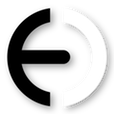Neu doesn’t install itself anywhere, or copy any software into hidden places on your machine, so removing it is very simple.
First, quit Neu.
Next, drag the Neu icon from the Applications folder (or wherever you installed it ) to the trash. If you want to be sure that it has gone, you can then empty the trash.
That’s it!
If It Won’t Go Away
If you find that Neu is “coming back mysteriously”, then that probably means a couple of things:
- that you’ve set it to start up when you log in
- that you had more than one copy of Neu on your machine, and that the one that is still there is starting up
In this situation you can track it down in a few ways.
First, if Neu is showing in the dock, you can right-click on the Neu icon, and choose “Options/Show In Finder”. This will reveal the copy of Neu that is running - you can then quit it and throw it into the trash in the way that I described previously.
Second, you can using Spotlight (magnifying glass icon in the top-right corner) to search for Neu.app - this should reveal any other places on your machine where copies are lurking.
Third, you can use the “Accounts” section of the System Preferences to see which applications you currently have set to start up at login.
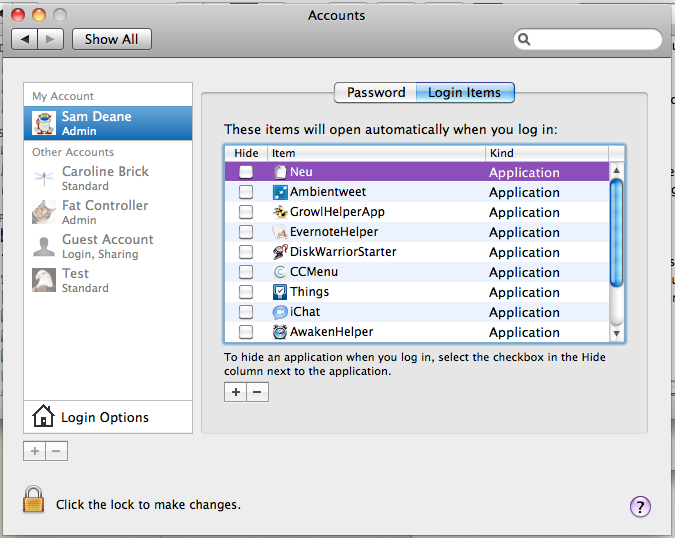
If Neu is in this list, removing it will stop it from starting up next time you log in.