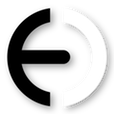Hot off the presses is a early beta of Neu 1.2.
Warning! This is an early version, and there are some known problems, so please don’t use it unless you are prepared for a bumpy ride.
The major changes in this version revolve around some upcoming security changes that Apple are making.
From November onwards, applications in the Mac App store must use something called Sandboxing. This is a system which asks applications to deliberately limit what they can do - for example which areas of the disk they can write to - to the smallest set of things that they need to do. The idea behind this is that if something nasty manages to hijack an application, it will be able to do less damage since it won’t have complete access to the machine.
In theory this is a nice system, but in practise it imposes some limits on applications which can cause applications like Neu some difficulty. In particular, it means that in some cases Neu can’t write new files to a directory unless it shows you a “Save As” dialog.
For this reason the Neu user interface has changed a bit.
Using Drag & Drop
The biggest change is that you can now use drag & drop to drag items directly out of the templates window and onto the Finder.
For people who like using the mouse/trackpad, I’d suggest that this is probably now the best way to use Neu. The reason for this is that when you drag items directly into the Finder, there won’t be any Sandboxing issues. If you set the preferences accordingly, you won’t have to go via a “Save As” dialog.
You can also use drag & drop to drag things into the Neu templates window - when you do this it will take a copy of the dragged items and add them to its templates list.
Using Menus & Keyboard
The old ways of working with Neu via menus are still there. You can still set a keyboard shortcut to bring the template list up, and you should be able to use the keyboard to select a template and create a document.
The only change is that sometimes you don’t get the choice to skip the “Save As” dialog. If you look in the preferences you’ll see that the preference relating saving has been renamed to reflect this difference. It now says “Hide when possible” to reflect the fact that sometimes it isn’t possible!
Using Services
When you launch Neu via the services, the Sandboxing system doesn’t need to force you to use a “Save As” dialog, so again this way of working should remain unchanged.
Other Changes
Neu now requires the 64-bit version of Mac OS X 10.6. This shouldn’t affect many people, as most of the machines that are capable of running 10.6 are 64-bit already. However, there are a few rare machines that run 10.6 but only in 32-bit mode. I’m afraid that Neu 1.2 won’t work on these machines. Neu 1.1.1 will continue to work fine though.
The template list now refreshes itself automatically if you change the contents of the underlying templates folder, so I’ve removed the Re-scan menu item.
The templates window UI now allows switching between list and grid view directly from within the window. It remembers the way you left it last time, so I’ve removed the corresponding view preference. The template window also has a “Open after creation” checkbox on it now, which you can use to change whether or not you want to open the resulting document after it is created.
I’ve re-organised some of the other preferences - a couple of more technical ones are now on a panel called “Advanced”, and some of the other Appearance and Behaviour options have been merged back into a General panel.
The small status menu icon is now see through like other icons!
If you only want to use Neu with a single template, we simplify the menus, and we don’t bother showing the “choose template” dialog. This streamlines things.
Still To Come
Some more features that I’m hoping to get into 1.2:
- drag & drop to rearrange the order of template items
- individual per-template preferences and keyboard shortcuts
- more text substitutions
- auto-centring the templates window
Known Issues
This version has a few issues that I know about.
Due to a bug in sandboxing, when overwriting an existing document you will be asked “Do you want to replace?” but if you say OK the creation will fail. The workaround for now is simply to give the new document a different name. Neu will always default to a unique name for the file, so this shouldn’t affect many people.
Another issue is that user guide doesn’t show properly at the moment. This is actually another Sandboxing issue, but it’s probably a good thing as the user guide hasn’t been updated to reflect the changes in Neu 1.2!